Purpose
Prerequisites
An existing truss
Steps
To match heel height between two or more planes:
- From the Planes menu, select Match Fascia - HH.
The following prompt displays:
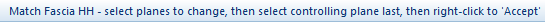
- Select a plane or series of planes that need their heel height adjusted to match the fascia height of the plane selected in step 3.
- Select the controlling plane (the plane with the desired fascia height).
- Right-mouse click to accept.
 Note: The heel heights of all selected planes, except the last, are raised or lowered to match the fascia height of the last selected plane.
Note: The heel heights of all selected planes, except the last, are raised or lowered to match the fascia height of the last selected plane.